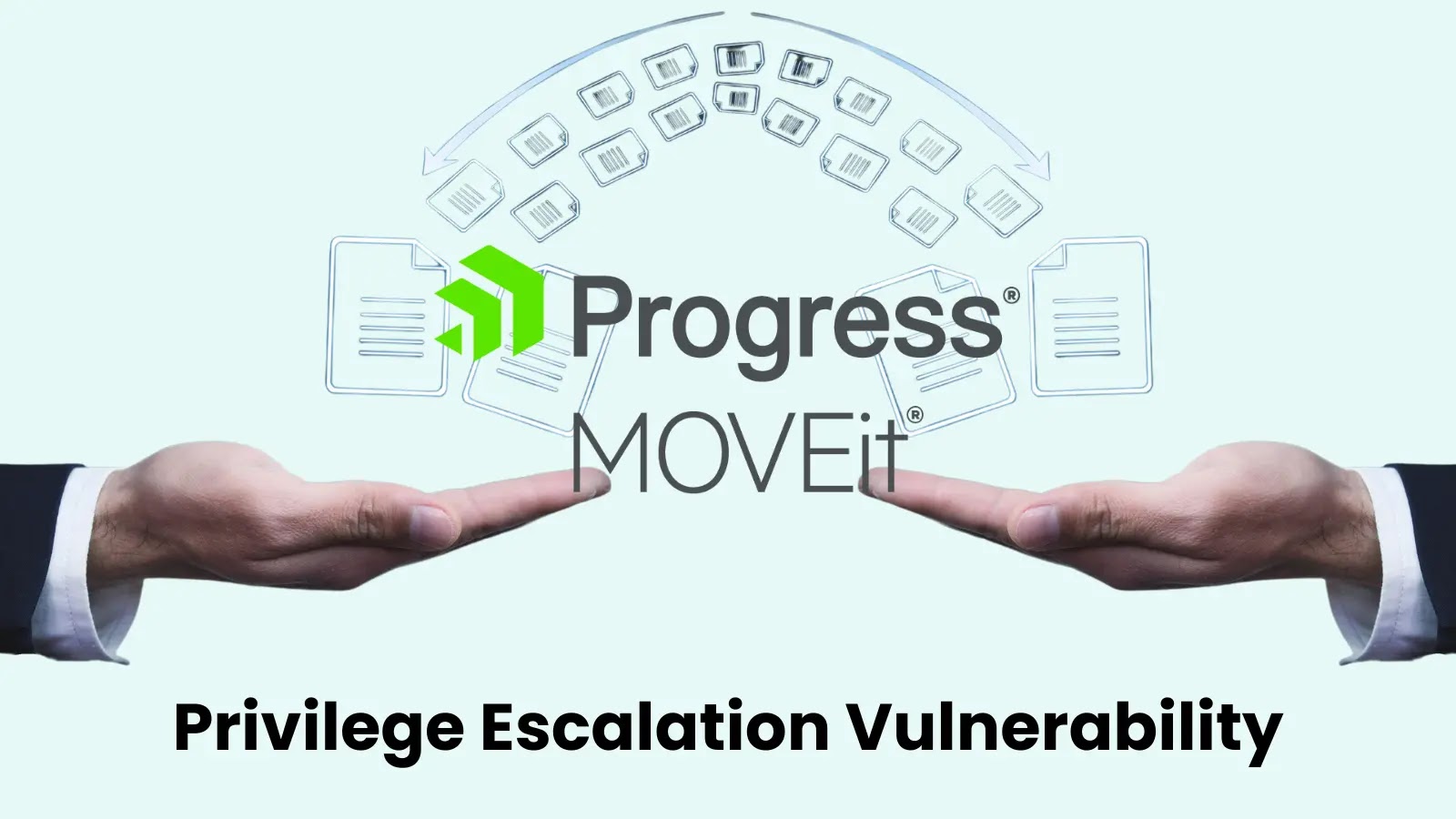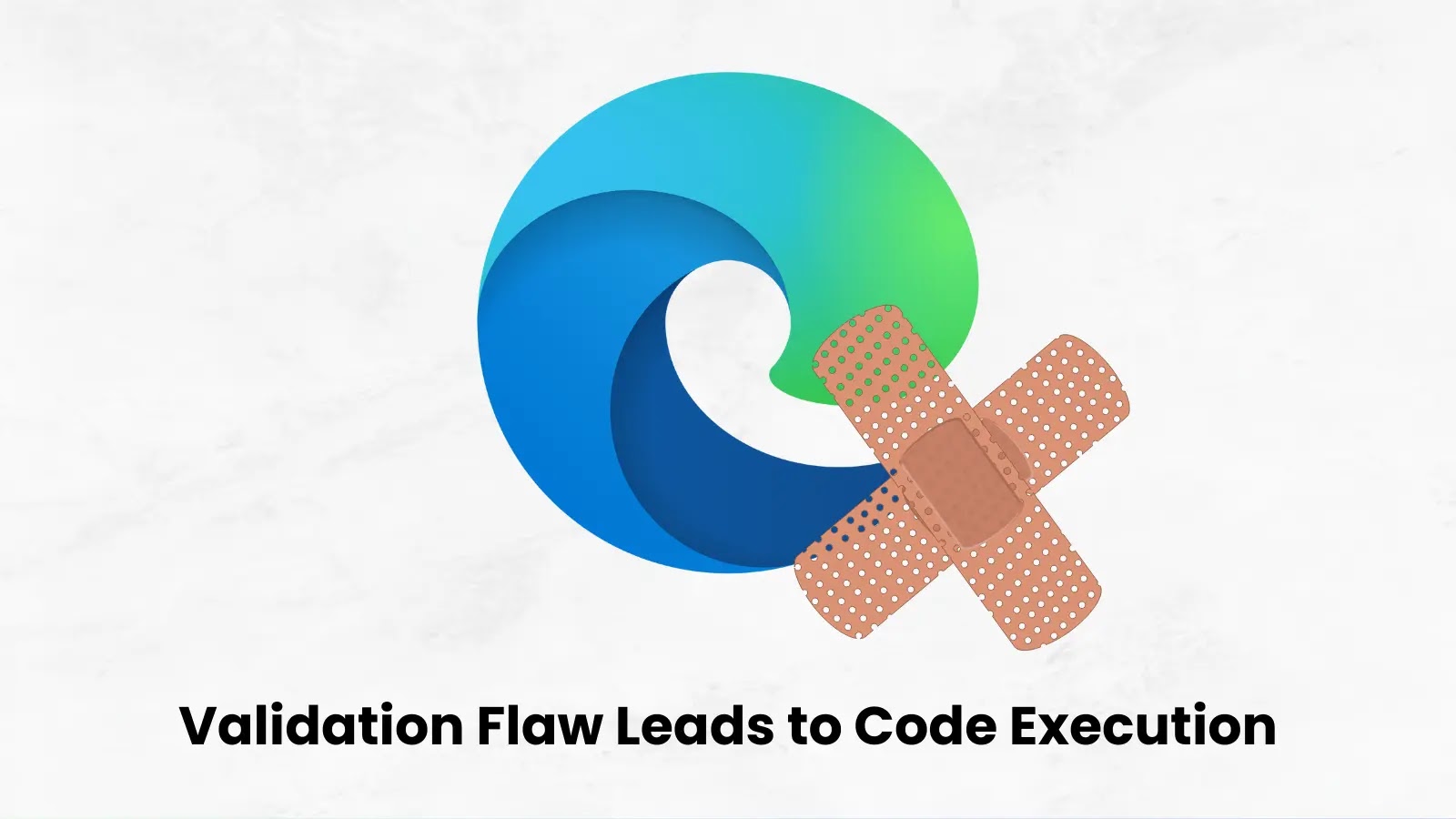Progress Software has disclosed a new high-severity vulnerability in its MOVEit Transfer file transfer solution that could allow attackers to escalate privileges through improper authentication. The vulnerability, tracked as CVE-2024-6576 with a CVSS score of 7.3, affects the SFTP module of MOVEit Transfer.
The security flaw impacts multiple versions of MOVEit Transfer, including:
Versions 2023.0.0 to 2023.0.11
Versions 2023.1.0 to 2023.1.6
Versions 2024.0.0 to 2024.0.2
According to Progress Software, successfully exploiting this vulnerability could lead to privilege escalation, potentially allowing unauthorized access to sensitive data or systems.
How to Build a Security Framework With Limited Resources IT Security Team (PDF) – Free Guide
To address the issue, Progress has released patched versions of MOVEit Transfer:
Version 2024.0.3 (16.0.3)
Version 2023.1.7 (15.1.7)
Version 2023.0.12 (15.0.12)
The company strongly recommends that all affected customers upgrade to the latest patched version as soon as possible. The upgrade process requires using the full installer and will result in a temporary system outage.
For MOVEit Cloud customers, Progress has already applied the necessary patches, so they need not take any further action.
This latest vulnerability follows a series of security issues that have recently plagued MOVEit Transfer. In May and June 2023, critical vulnerabilities in MOVEit Transfer and MOVEit Cloud (CVE-2023-34362) led to widespread exploitation by the Cl0p ransomware group.
Given the history of attacks targeting MOVEit Transfer vulnerabilities, organizations using this software are urged to apply the patches promptly and monitor their systems for any signs of unauthorized access or unusual activity.
To verify the current version of MOVEit Transfer and access the appropriate patched version, customers with active maintenance agreements can log into the Progress Community Download Center. Those without current maintenance agreements should contact the Progress Renewals team or their Progress partner account representative.
To verify if your MOVEit Transfer installation is up-to-date, you can follow these steps:
Check your current version:
Log in to the MOVEit Transfer web admin interface.
Navigate to the “About” or “System Information” section.
Look for the version number displayed there.
Compare with the latest patched versions:As of July 2024, the latest patched versions are:
MOVEit Transfer 2024.0.3 (16.0.3)
MOVEit Transfer 2023.1.7 (15.1.7)
MOVEit Transfer 2023.0.12 (15.0.12)
Staying up-to-date is crucial for maintaining the security of your file transfer system, if your version is not the latest, plan to upgrade it as soon as possible, following the recommended upgrade procedures provided by Progress Software.
Are you from SOC and DFIR Teams? – Analyse Malware Incidents & get live Access with ANY.RUN -> Free Access